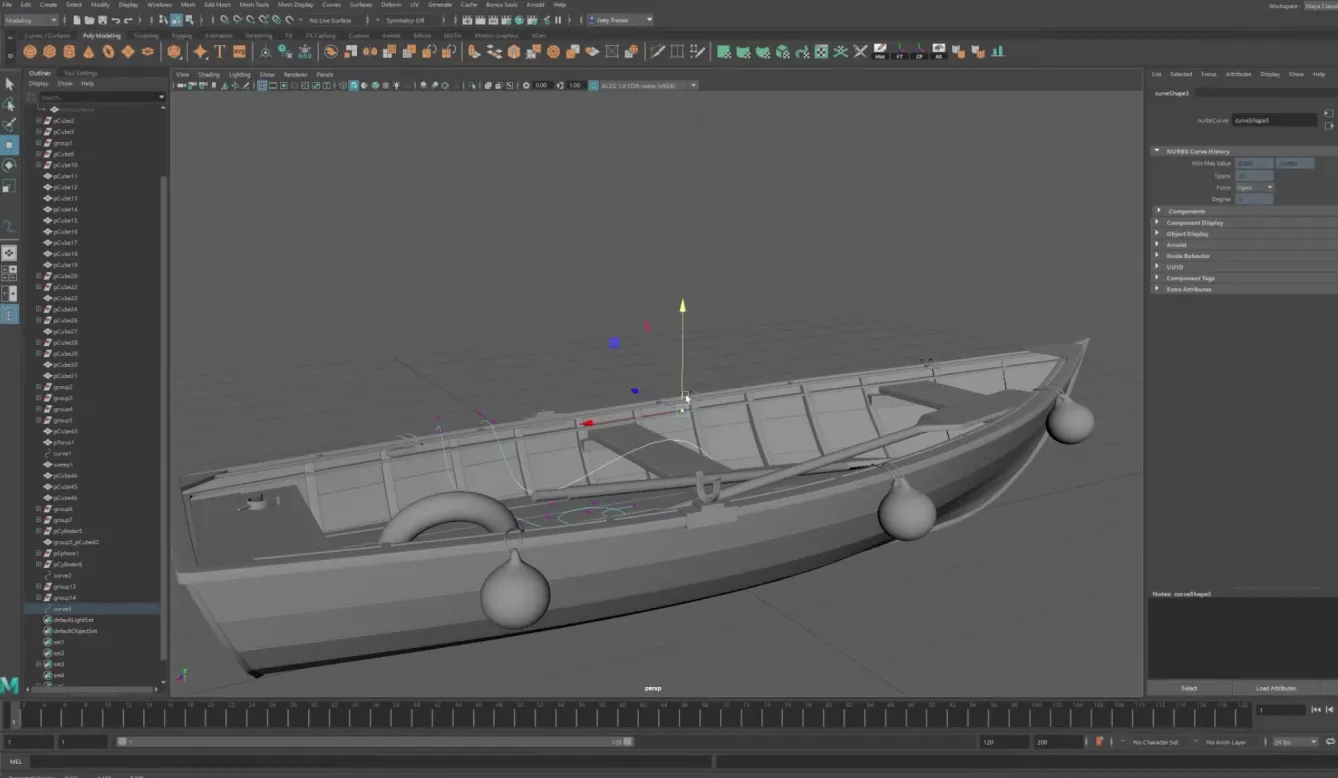Intro maya
In this course, you will get familiar with Autodesk Maya — an industry-standard 3D software heavily used in film, TV, and gaming industries. It offers artists robust features for modeling and the simulation of natural elements like sandstorms or explosions.